I’ll be completely honest, most shopping apps suck.
You know the ones. The ones that take forever to load. The ones that make you click through twelve screens just to check out. The ones that send you annoying notifications about deals you don’t care about.
People don’t want to hate your app. They want to love it. Shopping should feel fun, easy, maybe even a little addictive in a good way, but most e-commerce apps feel like work instead of retail therapy.
So, how do you build an app that people actually enjoy using? One that doesn’t just get downloaded but gets opened again and again?
Let’s break down what makes a shop app go from meh to a must-have.
Why Most Shopping Apps Fail
Building a successful shopping app isn’t about stuffing in every feature under the sun. It’s about removing friction – all the little annoyances that make people close your app and never come back.
Here’s where most apps go wrong:
1. They Focus on Features Instead of Feelings
Don’t think of your shop as just a digital store. It’s an experience.
People don’t buy things because they love your checkout process, they buy because your app makes them feel something.
-
- Good apps feel effortless, like Amazon’s one click ordering.
- Great apps feel rewarding, just as StockX’s sneaker drop countdowns.
- The best apps feel personal, like Stitch Fix’s style quizzes.
Ask yourself: Does your app feel like a chore… or like a fun shopping trip?
2. They Forget That Phones Aren’t Computers
Just because your website works doesn’t mean it’ll make a good app. Mobile shopping is different:
- Thumb-friendly design. Put buttons where fingers naturally go.
- Speed matters more because people will abandon a cart if your app lags.
- Notifications can make or break you. Too many = uninstall.
If your app feels like a shrunken-down website, you’re doing it wrong.
3. They Treat Every User the Same
Sending the same generic promo to everyone is like a salesperson shouting BUY THIS! in a crowded store. Annoying and ineffective.
The best shopping apps learn from behavior:
- If someone browses running shoes, show them socks next.
- If they always shop at 9 PM, send deals at 8:45 PM.
- If they abandon carts, remind them, but offer free shipping.
Just like Sephora’s app recommends products based on past purchases and what’s in your cart right now.
The Anatomy of a Shop App People Actually Love
1. The First Impression
You need to make a first impression instantly because people decide in seconds if they’ll keep using your app.
Let people browse without forcing a login, show trending or personalized items first, and make search stupidly easy with filters that actually work.
You shouldn’t ask for an account before they’ve seen anything, as that doesn’t make sense. Why would someone want to sign up for an app when they haven’t even seen what’s in there?
Also, don’t hide the search bar, and don’t show a blank loading screen for 5 seconds. Huge red flags!
2. The Browse Experience Like Window Shopping But Better
Scrolling should feel fun, not overwhelming.
Add high-quality images from multiple angles, and make sure that they are zoomable. Also, add quick look previews, so they don’t have to click into every product, and smart sorting like “popular with people like you” > “Alphabetical”
Pro move: Add a heart or save for later button so users can curate their own wishlist.
3. The Checkout
This is where most apps lose people. Here are some must-haves:
- Guest checkout because not everyone wants an account.
- Multiple payment options.
- Clear shipping costs upfront – no surprise fee at checkout.
You can also add a feature that allows people to check out in one tap if they’ve made a previous purchase.
4. The Post-Purchase: Keep Them Coming Back
The sale isn’t over when they check out. There are ways to stay on their mind.
- Order tracking that’s actually useful with delivery updates.
- Personalized “you might also like”emails and not just generic promos.
- A loyalty program that doesn’t feel scammy. So, add real rewards and not just points.
Take a look at Nike’s app, it lets you track your order and suggests similar items you might want next.
Make It Feel Alive
A dead app gets deleted. A living app gets used.
Make sure to add new content regularly, such as rotating featured products weekly, adding just-dropped sections, and highlighting user-generated content like reviews and photos.
Send in relevant notifications and not the ones that annoy.
- Do: “Your cart is waiting! Free shipping if you order in an hour.“
- Don’t: “SALE SALE SALE” every day at 3 AM.
Social proof is everything, so show real reviews with photos, a pop-up that tells “X people bought this today.” And let users follow each other’s collections.
How to Know If Your App Is Working and What to Fix
Track These Metrics
- Retention: Are people coming back after a week?
- Time to checkout: How many steps does it take to buy?
- Abandonment rate: Where do people drop off?
Fix These Fast:
- If people browse but don’t buy → Improve product pages.
- If they add to cart but leave → Simplify checkout.
- If they open but don’t return → Send better notifications.
Final Tip
Start small and then scale…
You don’t need every feature at launch. Start with a flawless core experience like browsing, cart, checkout, then add the fancy stuff later.
Need help building an app that people love?
At The Apptitude, we specialize in e-commerce apps that people actually use and not just download. Check out our website to see how we can help you build something shoppers can’t quit.
Drop us an email at info@theapptitude.com and book a free consultation call with us.